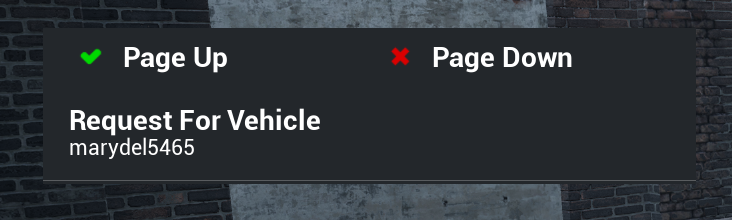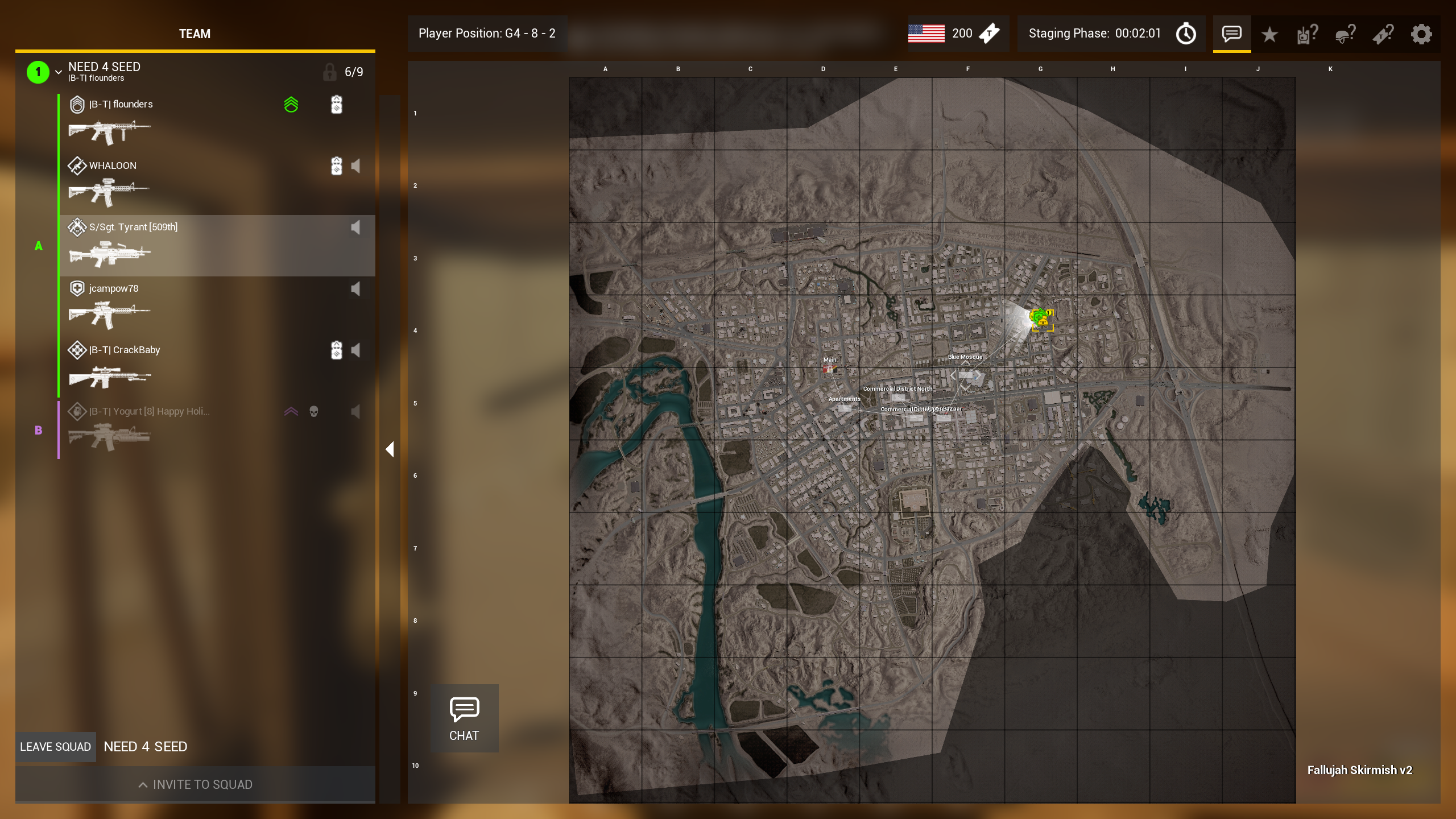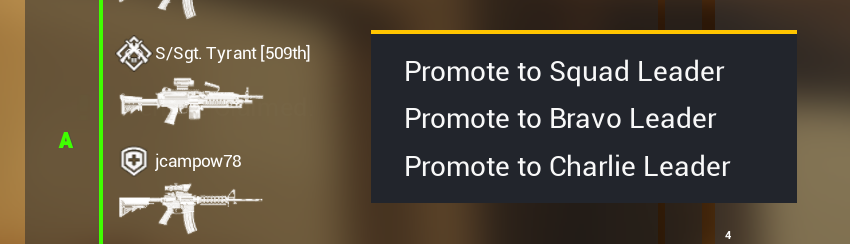Squad Leading
Basic Responsibilities
- Handle vehicle requests
- Manage fireteams
- Setup FOBs and other deployables
- Place marks for directing squad attention or alerting the team to enemies (also applicable to FTLs)
- Communicate with other squad leads and the commander
- Managing Your Squad
- Requesting Commander Assets
Handle Vehicle Requests
As a squad lead you are the only one that can approve vehicle requests for your squad mates. For a typical infantry Squad claiming vehicles isn’t a common occurance, but it is critical when the need arises. There are some things you should know before you approve a request.
Etiquette
First there is simple etiquette. If you brought a logistics truck to capture a point but have plans for it after, you wouldn’t like it if another squad came over and took the truck without asking. Sometimes your squad mates will ask for vehicles that someone else is still planning on using. If you don’t know who the vehicle belongs to, you can see a number behind the vehicle to indicate which squad claimed it. If there is no number, no one has claimed it yet. If the Squad is within 300 meters of the vehicle, it’s not a bad idea to communicate with that squad’s lead to see if he minds you taking it. There are also situations where it is imperative to move a vehicle, like getting the logistics truck away from a FOB radio, or out of impending danger like an enemy squad or armor rolling up on it. To summarize, be considerate of your fellow squad leads and follow the golden rule.
Handling Requests
When you get a vehicle request, you don’t have to do anything about it. I know I said these can be critical, but there are times you will have a random squad mate spawn at the main base instead of the HAB nearest to your squad, and in situations like these it is best to help break that bad habit and have them wait for a ride or walk.
There are also times where someone is just getting ammo from a currently unoccupied vehicle, but you will get a claim request anyway. As a general rule unless you told a squad mate to grab a vehicle or they communicated with you before hand, you should just ignore the request. That doesn’t mean you deny it immediately. They may radio you after they try getting in the vehicle a few seconds later. My approach is unless we talk about the vehicle request, I ignore it. If they bring it up, or I do, then it gets approved.
Here is a picture of a request:
Fireteam Management
Fireteam leads (also know as FTLs) can help you place marks on the map and set up fortifications on FOBs. With good FTLs they can take care of marking items for you on the map when you are preoccupied with your other squad lead duties. This can help to take some of the strain off of you.
Picking FTLs
You can pick random people to be your FTLs, but some don’t really talk much or even know how to mark the map. If you know some of the players are good FTLs already, pick them. If you don’t wait a little bit and see who provides accurate information on enemy locations and if they do it consistently. If they ask for FTL to place a mark, just give it to them. More than likely they will continue to do that throughout the round. Of course you can change FTLs multiple times throughout the round.
Assigning to Fireteams
You can also split the squad up into the different fireteams. If you have really good teamwork in your squad, you can do things like have your FTLs take a half of the squad to flank two different sides of a point, or other team tactics. In this case the FTLs can help take some of the burden of squad leading off of you. This is not likely something you can do with random players yet, but maybe with more experience in the community it can be.
Now to assign people to fireteams and to promote specific leaders you can do this through the deployment screen or the command window. The command window (see image 1) will be the preferred option. You can reach the command window by pressing caps lock. Either way you can right click (image 2) on a players name and there will be an option to “assign to fireteam” or “promote to” (image 3). Use “assign to” for putting players in a fireteam and use “promote to” for designating FTLs.
Map Markup
Map marks help the team figure out enemy positions. Timely, well placed marks have saved my life in game and others. Marks can be placed in the command window or the deployment screen by right clicking and selecting the appropriate mark. Spend some time out of an active game looking over the symbols to become familiar with them. You will also do well learning the difference between an APC, IFV and MBT. This is a common area people misidentify vehicles. You can also use red arrows to show a direction enemies are traveling if it’s not obvious.
There are also marks to show what you are planning to do. You can place a FOB creation mark to show where you intend to put a FOB and fire mission marks to indicate falling mortars. You also have your “move to”, “observe”, “attack” and “defend” marks to indicate current objectives to not only your squad but also other SLs.
Communicating With Other Squad Leads
Command Chat
You can communicate with other squad leads through command chat. This is a voice channel that you can talk on using the “g” key in the default settings. Command chat will broadcast to all squad leads. This is useful for when you need to communicate to multiple SLs at once. If you have just one SL you need to talk to, using direct chat can help minimize the noise other SLs deal with. There are limitations to direct chat which we’ll get into next.
Direct Chat
To use direct chat simply press the number on your numpad of the squad that you wish to speak with like you would local, squad or command chat. It’s a good idea to let the SL you are talking to know your number. If they aren’t paying attention when you message to the bottom left of their screen, they won’t know who is talking to them right away. So saying something like “Hey Squad 2 this is Squad 6…” is very helpful.
As you know there are only 10 number keys on the numpad. 1 through 9 can be used to reach squads 1 through 9 and 0 is reserved for whoever the commander is. So if you have a squad 10 or 11, you can’t reach them this way. Use command chat to directly address them. You may also not have a number pad on your keyboard, and if that’s the case you need to use command chat for direct messages all the time. So if someone is using command chat for things that should be direct chat, please understand the SL may not have a keyboard with a numpad on it.
Recommended Practice
What is discussed over command chat should generally be important information for the team as a whole or a specific squad instead of for all individuals in a certain area. For example a LAT or HAT that you spotted probably isn’t worth mention in command chat, but may be worth directly letting a SL know or a nearby armor unit. You can also just mark that on the map. An example of a situation you want to broadcast over command chat is losing a point that no one is on or reporting a HAB that you are not able to take with your squad. Try to keep your messages brief but useful.
Squad Management
Squad leading random people is like herding cats. Good team players will do as the squad lead asks even if they disagree with it. If they disagree too much, they will just leave the squad and find another one. Some players don’t care as much about doing what the SL says, and some of the strategies I’m going to suggest can help keep them on task.
Don’t be an asshole. Players will very quickly ignore you if you berate them, issue an order they disagree with, or you are just being unreasonable. If they don’t agree with an order, explain your thought process as you are able for why you are giving it. This does two things, it shows them you have taken their objections into account, and it teaches them a little bit about strategy good or bad. I’ve been with SLs who will tell you to do something and not take into account that we are running into problems with doing said something and continue to yell at us for not doing it. Don’t be that guy. You will lose squad mates fast.
Don’t tolerate back seat squad leads. Sometimes you will have players who when you give an order, openly disagree with it to the point it’s undermining you. They aren’t talking to the other squad leads, they don’t handle rally or FOB placement. Be polite, but clear that you are SL and not them. A good team player will offer suggestions but respect your judgment, and if he strongly disagrees will not undermine you but leave the squad. A back seat squad lead will stick around to undermine your authority. If you are in a charitable mood, let them know if they don’t like your squad leading that they can find another squad or create one. If this does not do the trick, just kick them from the squad. This is not worth putting up with at all if you or your squad want to enjoy the game.
You can kick people from your squad. Unless the server rules say otherwise, you can kick people for whatever arbitrary reason. Per not being an asshole we want good reasons for this. Some good reasons are as follows: mic spamming squad chat, people being unresponsive while playing for 2 or more minutes, people being disobedient to orders in a way that’s undermining the squad, and whatever else is harming the squad’s ability to function. Now new people won’t know better, so try to give some the benefit of the doubt, but if you have explained things and they are unresponsive or just not listening, give the boot. Be warned some people will take this badly and could team kill you or your squad mates, so this is still a last resort measure, but it’s better than tolerating bad behavior too long.
Requesting Commander Assets
How to play as commander should be covered in a separate post, but sometimes the commander may want you to make a request for his assets if he can’t get eyes on whatever needs to be hit. To make a request you will go into your radial menu and select “Request Tactical Support from Commander” (see image) at the 9 o’clock position of the menu. When you make this request the commander has 60 seconds to act on it, so make sure he’s aware of what you want, what you are targeting and any other relevant information before putting the request in. The commander will also need to be near a HAB to approve the request and call in the requested asset. This process could take several minutes depending on what the commander is currently doing.
Some of the assets that are available are UAVs, airstrikes, artillery barrages, drones, and mortar barrages with the assets varying per faction. If you aren’t sure of what to call for, feel free to experiment on Jensen’s Range with the commander role.
FOB Setup
This is the most critical job of a squad leader. Without good FOBs Squad becomes a walking or hitch hiking simulator.
FOB Radio
The first step to FOB placement is putting down the FOB radio. For this you need a logistics truck or a helicopter close by (range is maybe 30m, need to check). If you have a Squad Lead kit, you will need 1 teammate nearby to place the radio. A Lead Pilot or Lead Crewman will need 3 teammates. To place the radio, open your radial menu by holding T and mousing over to FOB Radio at the 11 o’clock position and release. You will see a colored outline of a FOB Radio. If the color is green, you can place the radio at the location the outline is resting. Red shows that you can’t place the radio.
The radio can’t be placed if the ground isn’t level enough, you are too far from the supply vehicle, don’t have the required number of teammates nearby, or you are too close to another FOB radio.
HAB
After a successful FOB Radio placement, you will need supplies to build your HAB. The HAB is where the team spawns. Usually you need 500 Build to place the HAB, but this does vary with different factions. With Insurgents you can even place two HABs on a single radio. The HAB must be within the FOB Radio zone and on level ground. Something you want to aim for is keeping at least 3 exits from the HAB open. If a teammate goes idle in the wrong spot, it can keep anyone on the other side from leaving the HAB. And if the HAB comes under enemy fire, everyone will be thankful for having more exits than less.
Ammo Crate
And you will need an ammo crate. There should be at least one near the HAB in a location that is relatively safe, either by stopping bullets or not being easily seen. You can have as many ammo crates as you have supplies for and they take 100 Build. On some maps it’s ideal to have many spread out to make your team’s job of defending a position easier.